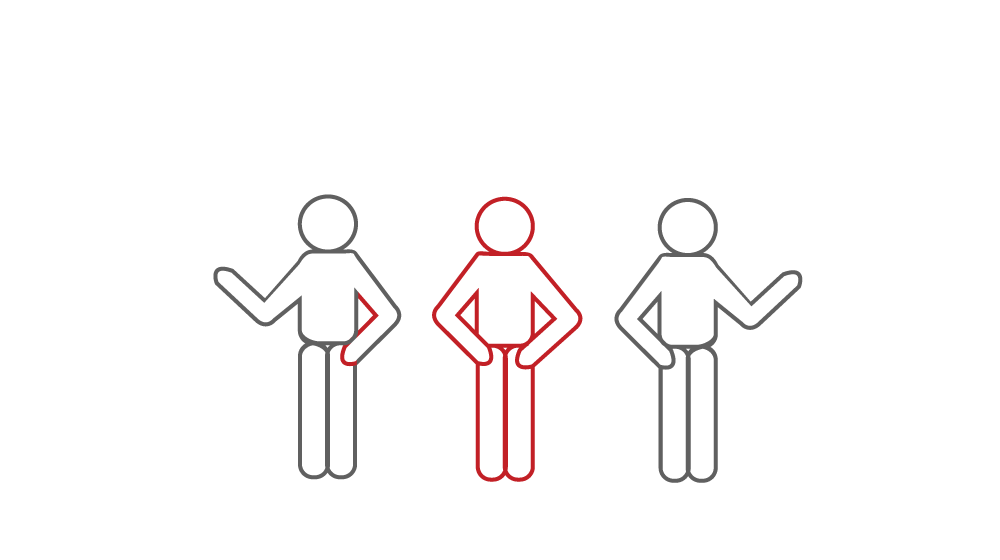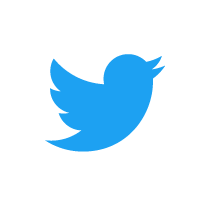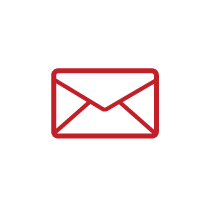We Reduce Ambiguity and Increase Flexibility
Enterprise Software doesn't need to be difficult to implement nor do you have to settle for a one-size-fits-all solution. Our Connect-Customise-Collaborate Implementation Model breaks it all down into 5 simple steps. And the last 3 are optional.
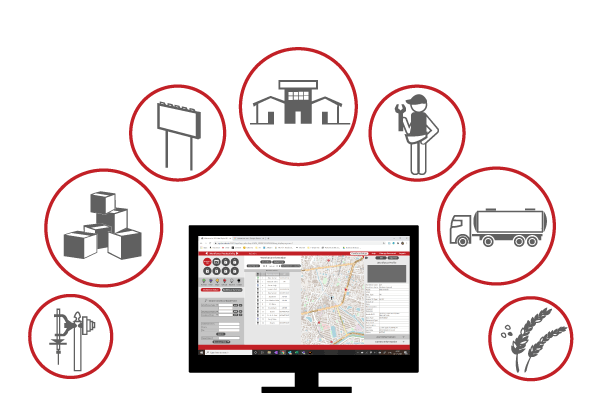
Connect
Select applications, connect your resources and get started.
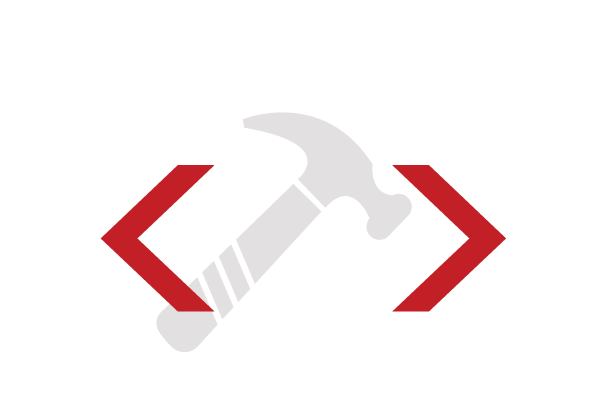
Customise
Make alterations so the applications perfectly fit your business needs.
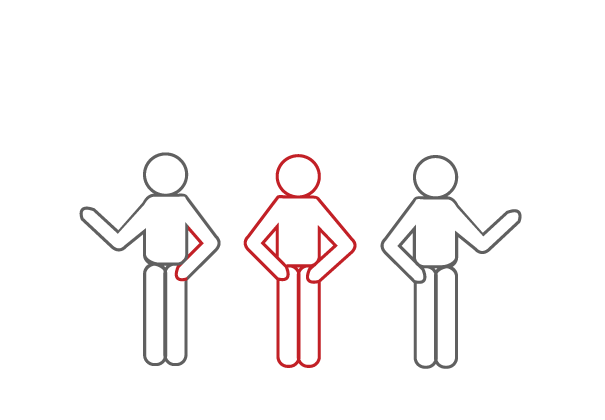
Collaborate
Further improve efficiency by collaborating with other departments, vendors and clients.
Connect
All you need to do to get your command centre up and running is to decide on what applications you need and connect all the related sites and resources. It only takes 2 steps to get your digital transformation journey started and you can start using the command centre while you scale up installations.
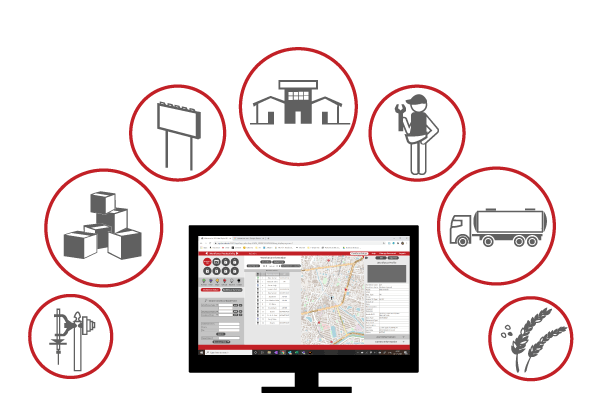
Choose Your Applications
Choose the applications you need from our Modular Application Menu.
Ask for a Quotation and we'll send you the details about all Devices and Services you might need.
If you're having trouble figuring out what you need, you can get a customised plan here.
Connect Your Resources
Once you've finalised your requirements, it's time to get all your resources connected.
Our All-India Service Network will coordinate with your team to get everything set up so you can start using the applications right away.
Customise
When it comes to finding the right technology for your business, we know that you're likely to need some things custom-made. So, once you've tested out our application and understand the areas that need altering, we'll customise it to fit your business needs perfectly.
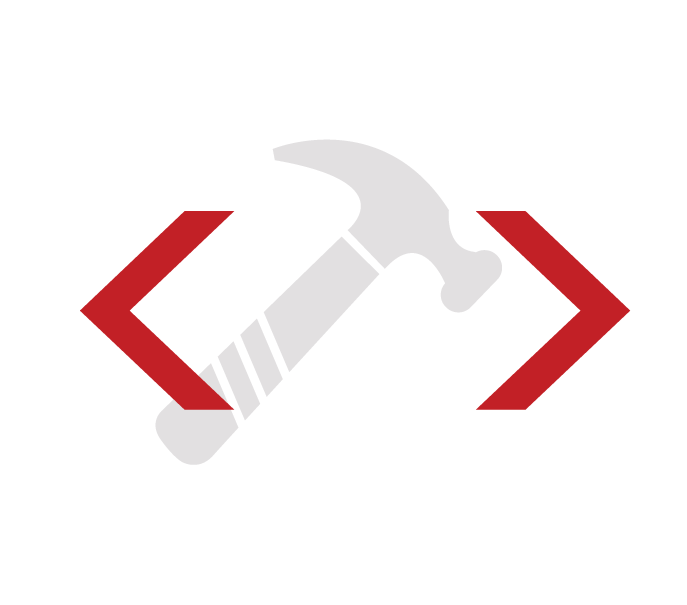
Talk to an Expert
Once you've started using the applications and have a rough idea about what you need to customise to fit your business better, set up a consultation with one of our experts and they'll help you through the customisation process.
During this step, you can also select applications from our list of Advanced Operational Software.
Roll Out and Scale Up
Once your requirements are finalised, we'll customise your selected modules (or build new ones if required) using the IBC Cube No Code Application Development Platform.
In the meantime, you can continue connecting your resources and using the ready-to-use tools as the applications are modular.
Collaborate
Once you've got you applications and command centre customised for your business, you have an opportunity to further improve operational efficiency and productivity by connecting with other departments, vendors or clients.
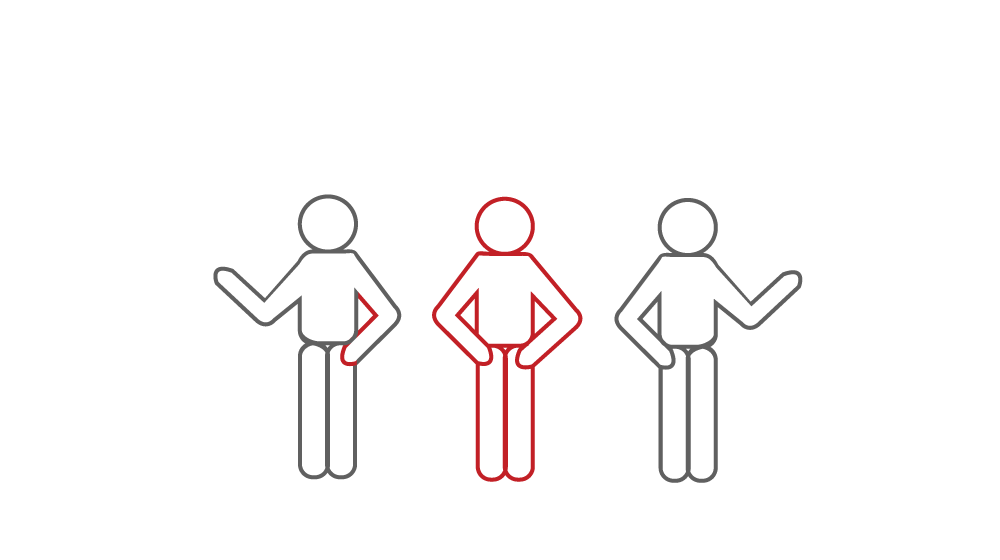
Add Your Partners
Get other departments, vendors and clients onto the platform and start coordinating shipments, sharing resources and further increase efficiency.